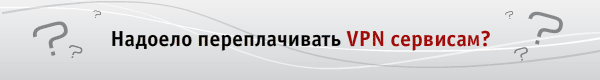Get More SEO Traffic and Sales with New Keep2share Option
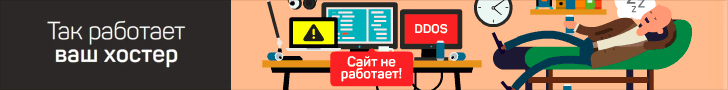

As you know K2S video files apart downloaded, can also be watched online. We recommend to integrate the video player to your web site for generating more Premium PRO sales.
How it will help you:
- More search traffic (our test showed, all websites who added video player, received more paying CEO traffic)
- Your site will stand out from others, visitors will more often bookmark your site
- The user remains on your site (he can watch all videos without leaving your site)
- You will start to monetize mobile traffic better. (example: how your posts will be shown on the phone http://prntscr.com/mlgn9p).
- Will bring more Premium PRO Sales
How to add a video preview to my site?
Before adding a video preview to your site, make sure that it is added to the My Sites list
If the user has a Premium PRO on k2s, he will be able to watch the full video on your site.
Method 1 (recommended):
You can use the script to have under (or above) all links k2s on the page automatically added video previews if possible (the file is not deleted, the preview is available, etc.)
To do this, you need to insert in the page code before the </ head> tag:
<script src = “https://k2s.cc/js/links-to-preview.js” data-cfasync=”false”> </ script>
You can also set the width, height of the video, indents and position of the video relative to the link.
[Learn More]
Method 2:
Previews to the site can also be manually added individually:
[Learn More]
Keep2share.cc also want to inform you that we have a console uploader that works much faster than FTP. It can be used to create templates in Zennoposter. This will allow you to make the automation of uploading files, working regardless of changes in the site interface.
Detailed instructions you can find here – https://moneyplatform.biz/faq/335.html
If you need any help, their team is ready to help.