Keep2share Premium Account
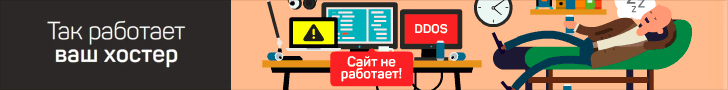
In recent years, one of the best technological innovations is free cloud storage. Now, you don’t have to carry flash drives everywhere you go just to be able to share information at an instant. Thanks to the internet, cloud storage emerges as the solution. Storing your files and accessing them becomes easier, as long as there’s internet via desktops, tablets, and smartphones.
There’s more to that: aside from storing, you can equally backup important documents to prevent losing your files when your hardware gets stolen or damaged. Also, it comes in handy during an emergency, all you need is the link to your document.
However, with lots of storage provider out there choosing the best can be overwhelming and challenging. One of the best providers of cloud storage is Keep2share and here’s why they are.
Keep2share is software providing cloud storage services for sharing files offering a wide range of flexibility with an incredibly odd number of hosting benefits. To get your files in the cloud, all that is required is to drag the file into the space provided for instant storage. After that, you can share the file with your colleagues, friends, families using a PC or Mac.
Keep2share is intended to help free up some space on your hard drive while guaranteeing your file is secured and safe. This provider offers a free service with some limitations, but you can upgrade to a premium account to enjoy unlimited access to the provider’s hosting benefits.
Here’s more? You don’t have to spend the whole day signing up on this sharing platform. Keep2share provides new users an option of signing up with any of their social media accounts – facebook and google+ – to save troubles.
This cloud sharing provider has three account types to ensure everyone enjoys their incredible hosting services:
- Free users
- Premium users
- Premium pro
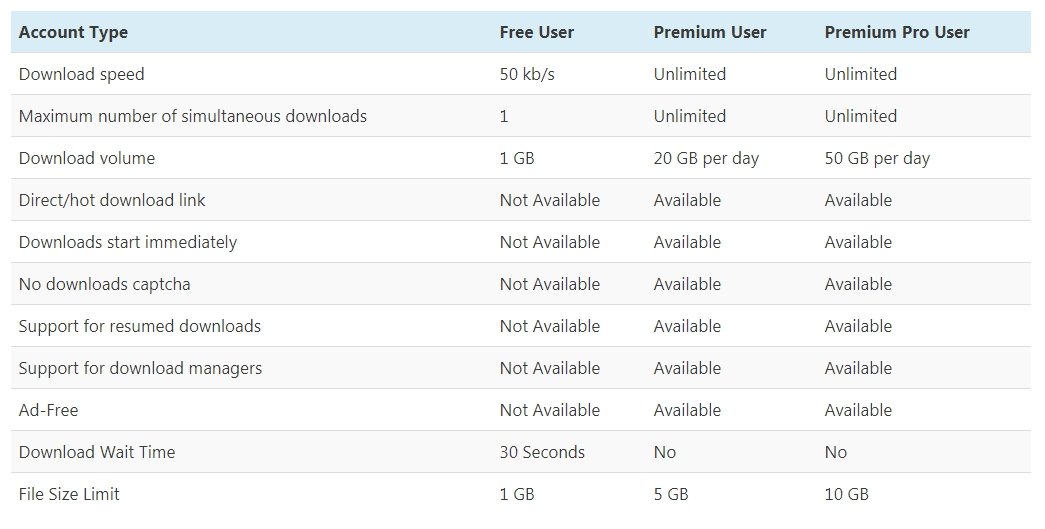
Who should choose the Free User Account Type?
This hosting plan is ideal for those who are not religious users of a file sharing provider. However, with time, if you notice you need this hosting on a regular basis, then it’s strongly advised that you upgrade to any of the premium accounts with no limitations.
A free Keep2share account always seems to interest and no need for a premium account, but that’s not true. Free accounts have their downloading speed capped around 50 KB/s, which is quite slow if you will be downloading a file with a size close to 1GB.
Also, you will have to wait for about 30 seconds before your downloading start. This delay is often used to watch annoying ads. Plus, you cannot download multiple files at the same time, you have to download a file at a time, which is time-consuming.
Another limitation has your download restart from zero every time you get disconnected from the internet. Aside from being unable to download your files directly, there’s a restriction on file size which is 1GB and daily download limit of 1GB.
No doubt, you’ll agree that this plan isn’t for anyone who needs to get large file size stored.
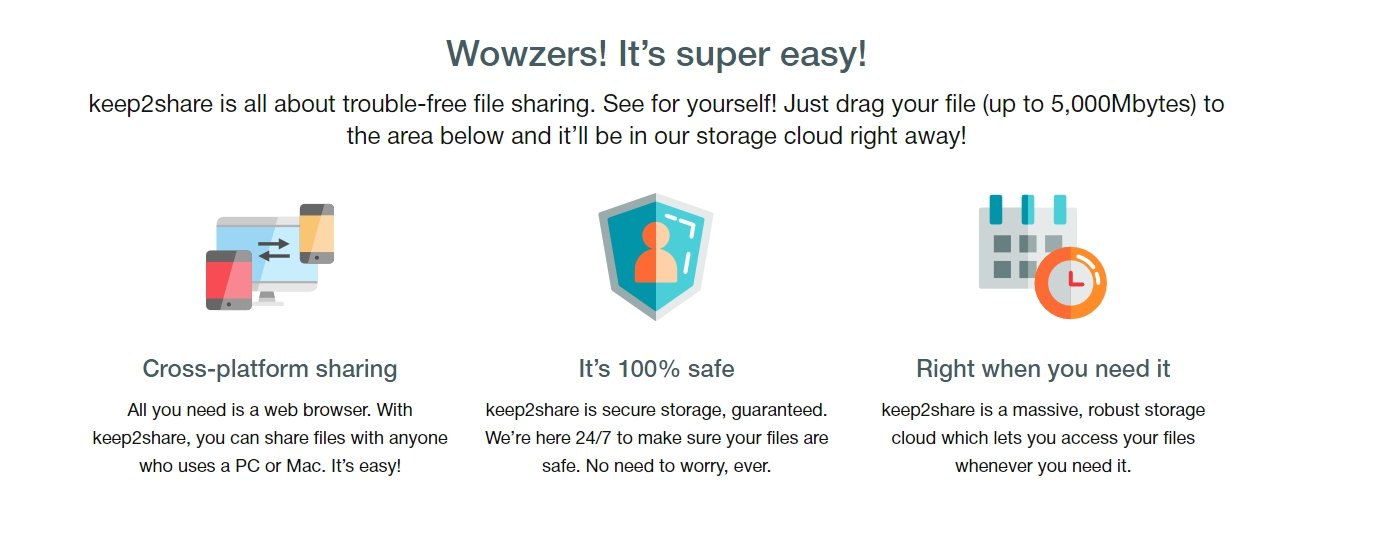
Who should choose the Premium User and Premium Pro?

Both hosting plans are great for anyone who will be using the cloud storage extensively. Unlike the Free User Account Type, Premium gives you unlimited access to its hosting services. Keep2share premium accounts mark the end of time wasting. With Premium User and Pro, the download speed goes as high as 30mb/s. These high speeds hold irrespective of how busy the server is because premium users remain this cloud storage server’s priority.
What’s more? You don’t have to sit around watching annoying Ads like the Free Users. No delay in downloads, get right at it instantly. Keep2share Premium Account User has a bandwidth of 20 GB, while Premium Pro comes with 50GB per day.
Here’s the best part: you can download as many files as you want simultaneously without running into trouble. As a premium user, you can integrate a download manager for unlimited download.
In addition, whenever your internet disconnects, you don’t have to start from zero but pick from where it got disconnected. The upload size is not 500MB like the Free users but 2GB and maximum of 5GB.
Last, but not the least, Keep2share has shown that premium users have the highest priority allowing them to store their files for 180 days, as opposed to 30 days for free users.
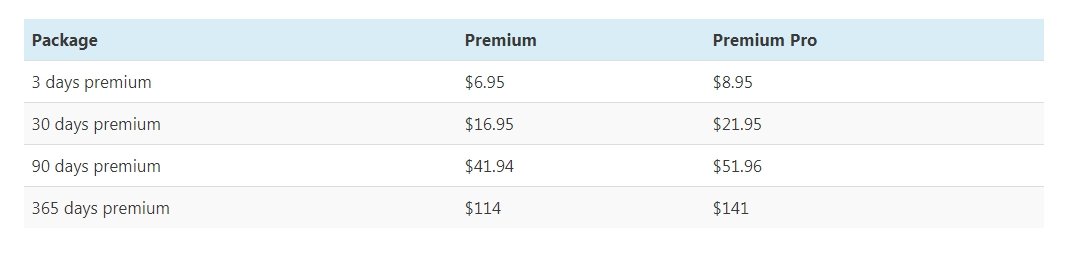
Now that you have an idea of what you will be missing not upgrading to a premium account, you are probably deliberating on how to upgrade to stand a chance to enjoy all the premium benefits.
Upgrading to either K2s Premium Users or K2s Pro is hassle-free, you can use any of the different acceptable payment methods, such as debit card, credit card, and WebMoney. Also, rest assured that any of the details you provide is entirely safe, as they make use of an SSL connection and after payment has been made, your account would be fully upgraded immediately.

Keep2Share’s Usefful Links
Greatest Keep2share overview thread for Russian speaking people: https://rebill.me/showthread.php?t=1566
Keep2share overview/support thread for english- speaking people: https://www.wjunction.com/threads/keep2share-cc-trouble-free-file-sharing-wowzers-its-super-easy.193575/
Keep2share disscusion thread: https://www.wjunction.com/threads/keep2share-cc-discussion-thread.177094/
K2s.cc Support center and Help: http://help.k2s.cc
Affiliate program terms and conditions
Details about keep2share.cc affiliate program:
- 50 % from sales
- 40 % from auto rebills
- 50 % from hand-mades rebills
- 5 % from domain sales
- Minimum amount for payout – $5
- Free premium account
- Payouts every Monday and Thursday
- Payout methods: Webmoney, Bitcoin, Capitalist, PayPal, Other (optional)
- FTP/Web/Remote Upload
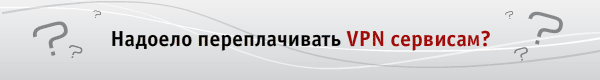

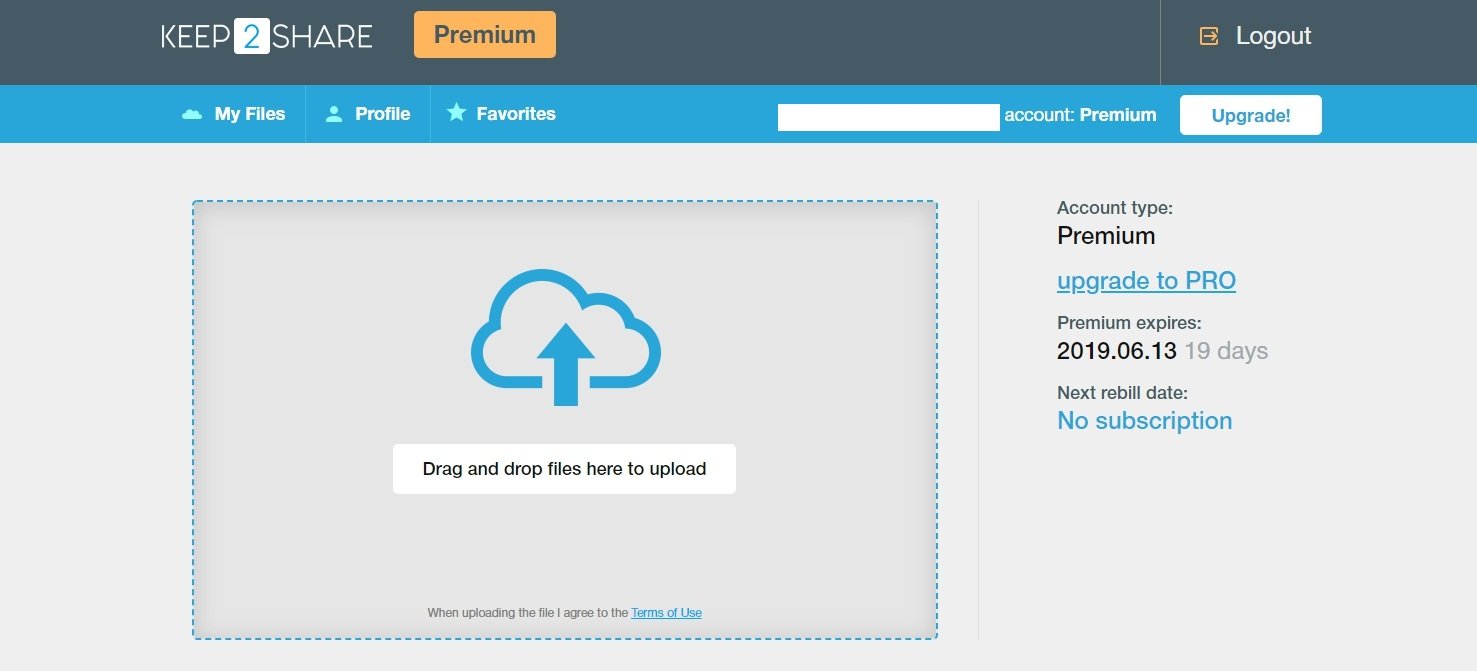


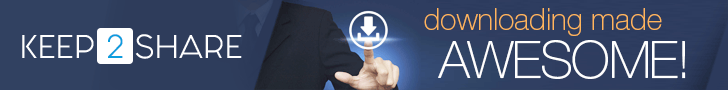

Any coupons or discounts?