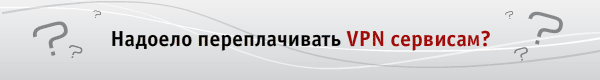The Ultimate Google Analytics Guide: Reasons to Use, Pros, and Cons
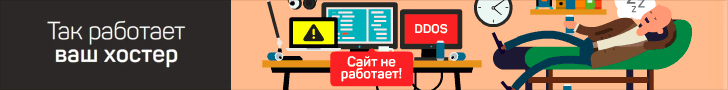

Going live with your website is only 50% of success. After you have successfully built and deployed a blog, small business site or digital store, you need to deliver it to the target audience. This is where marketing, promotion, SEO optimization, and other popular strategies might work out. However, the most effective promotion tools will be of no use if you do not have a clear vision of your target audience.
Establishing your buyer persona is vital. The best way to make the most of your web project is to keep the only target audience engaged offering users relevant content that lets them resolve particular issues or buy products and services they need. To understand, what your buyer persona is, you will need to track some fundamental metrics. This is where Google Analytic may do the trick.
What Is Google Analytics?
It is a system that uses cookies to highlight some key website metrics, parameters, traffic sources, etc. The tool itself comes as Google’s custom traffic monitoring solution. The measurement instrument collects and stores users;’ cookies to let website owners identify:
- Website visitors. Who visits your website (country, age, city, etc.). You have all the necessary info to establish your buyer persona.
- Traffic Sources. The system determines users’ devices, OS, carriers, etc. Moreover, Google Analytics depicts sources that drive traffic. Whether it is a social community, ad campaign, organic search or any other source.
- Measures to Take. The system lets you set targets to make the most of your traffic. Moreover, website owners have a clear picture of sources requiring modification as well as strong traffic channels.
- eCommerce Data. The system comes up with dynamic data for eCommerce needs. Digital store owners may track the purchase, page value, conversion rate, and other key metrics to boost online sales and increase user acquisition.
As a result, we have a comprehensive web analytics tool to keep in touch with the core website metrics. The good news is that Google Analytics offers free access to all users who have a Google account. There is also a premium package (we will discuss it a bit later).
The bad news is that using the instrument might be a challenge especially for newbies. The system offers dozens of metrics to look into in addition to several sections you might need to switch between in order to have a full traffic overview. In other words, you might need a bit of a learning curve and time to understand how the system works. Google Analytics integration might be the first challenge.
How to Install Google Analytics
As we have mentioned before, Google Analytics might require some manipulations to have it installed. Otherwise, it will not work properly. The two most popular ways include:
- Analytic Code. It is generated automatically by the system. All you need is to connect the code without your website using the settings in the CMS dashboard. Note: this method will work only for open-source CMS platforms. Cannot be used with SaaS website builders.
- HTML code. You need to add an HTML piece of code in your website header. Note: this method will only work for platforms that provide access to the source code.
While web technologies evolve, some platforms offer seamless website integration with Google Analytics. In other words, you pay for a monthly plan with built-in custom Google metrics. The feature is mainly available as a premium add-on, which means you may need to pay over the budget.
Getting yourself a plugin might also be a simpler alternative. However, the plugin delivers less info in terms of reports with only basic metrics to track. In addition, you will also need to search for the plugin, install, set, and update it manually by yourself. The choice of how to have the tool integrated will totally depend on the website building method.
Pros and Cons of Using Google Analytics
One would hardly argue, Google Analytics is one of the most popular tools to track website traffic as well as its key metrics. Used by millions of site owners, it hardly has competitors in the niche although it is far from being perfect. Let’s have a look at some of its benefits and downfalls.
Pros:
- A free version is available.
- It may be integrated not only with websites but also mobile apps, social media platforms, etc.
- Comprehensive knowledgeable with tons of articles and how-to guides.
- Custom goals and targets to track traffic efficiency.
- The system lets users generate custom reports based on demographics, audience behavior, customer acquisition, etc.
Cons:
- Customer support is very slow on the uptake. Guides and articles contain only baseline info with minimum assistance in case of different technical issues.
- A paid version for eCommerce needs will cost you $150,000. Is it really worth paying that money?
- The learning curve is required. The interface is complex with so many menus, sections, and tools to check and test.
The Bottom Line
Despite some slight downsides, Google Analytics is certainly a worthy tool that delivers maximum traffic overview. Used by millions of website owners, it does not have a better alternative yet. The system can be integrated with literally any CMS to ensure smooth operation and users’ tracking.